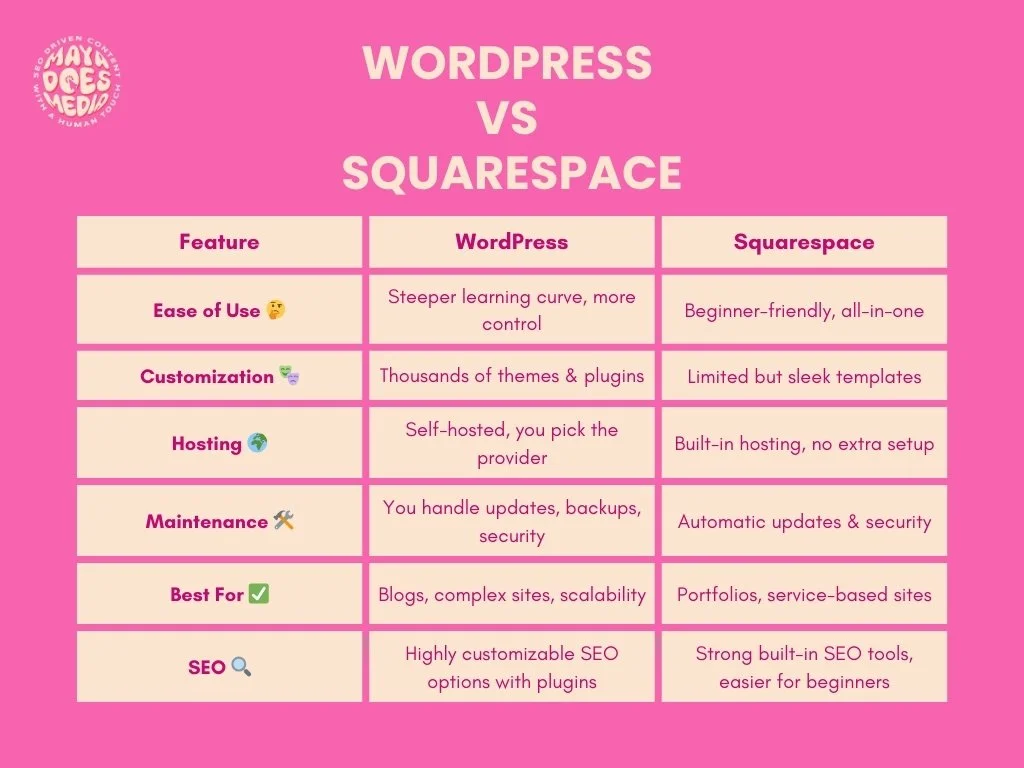Wordpress vs Squarespace: Which One is Better?
If you’re launching a website, one of the first decisions you’ll have to make is which website builder to choose. The most popular platforms? WordPress and Squarespace. Initially, I preferred WordPress—no contest. It’s what I started with years ago, and I swore by it. But after working with multiple clients across different industries, I’ve realized the answer isn’t so straightforward. Both platforms have their perks (and headaches), and the best choice depends on what kind of experience you want.
I’ve built sites on both, broken sites on both, and spent more hours than I’d like to admit troubleshooting plugin disasters on WordPress. So, let’s break it down—user-friendliness, customization, cost, and what makes each platform shine (or stress you out).
User-Friendliness
WordPress is like a vast playground. It's open-source and self-hosted, meaning you have the freedom to choose your hosting provider and customize to your heart's content. However, with great power comes great responsibility. The plethora of themes and plugins can be overwhelming, and you're in charge of maintenance, updates, and ensuring compatibility. I've had my fair share of moments where a simple plugin update turned into hours of troubleshooting.
On the flip side, Squarespace is the sleek, all-in-one solution. It's a SaaS platform where you pick a template, and everything from hosting to security is handled for you. The intuitive drag-and-drop interface makes it a breeze to set up, especially for simple sites like portfolios or service-based businesses. For those who prefer a hassle-free experience without diving deep into the technicalities, Squarespace is a solid choice.
Customization and Flexibility
If customization is your jam, WordPress is unparalleled. With a vast array of themes and over 59,000 plugins, the possibilities are nearly endless. Whether you're looking to add an online store, a membership site, or a complex form, there's likely a plugin for that. However, this flexibility can sometimes lead to decision fatigue and the occasional compatibility hiccup.
Squarespace offers a curated set of features that cover most needs for small to medium-sized websites. While it may not boast the extensive plugin ecosystem of WordPress, its built-in tools are robust and seamlessly integrated.
If blogging is a major focus, Squarespace’s built-in tools work well, but WordPress still takes the lead in flexibility and long-term growth. No matter which platform you use, the key to a great blog is writing content that keeps readers engaged. If you need help structuring your posts, check out my guide on How to Write a Blog Post.
Pricing
Let's talk dollars and cents. WordPress itself is free, but you'll need to shell out for hosting, which can start as low as $2.95 per month with providers like Bluehost. Keep in mind, after the initial promotional period, prices can jump to around $10.99 per month. Then there's the domain name, premium themes, and plugins, which can add to the cost. Over time, these expenses can add up, making WordPress comparable in price to Squarespace.
Squarespace offers straightforward pricing with several tiers:
Personal: $16/month (billed annually)
Business: $23/month (billed annually)
Commerce Basic: $28/month (billed annually)
Commerce Advanced: $52/month (billed annually)
These plans include hosting, templates, and a free domain for the first year. The predictability of the pricing is a plus, and there are no surprise hikes after the first year.
SEO Capabilities
Both platforms are capable of good SEO performance when best practices are followed. This includes optimizing meta descriptions, using high-quality content, and ensuring images are properly tagged. If you're looking for more ways to improve your site's visibility, check out my post on How to Boost SEO for actionable tips.
Final Thoughts
In the end, the choice between WordPress and Squarespace boils down to your specific needs and how hands-on you want to be. If you desire complete control, extensive customization, and don't mind rolling up your sleeves, WordPress is a powerful ally. However, if you prefer a streamlined, user-friendly platform that handles the technical heavy lifting, Squarespace is a worthy contender.
Remember, there's no one-size-fits-all answer. Consider your goals, technical comfort level, and the time you're willing to invest. Both platforms have their strengths, and either can help you create a compelling online presence.
FAQ for Squarespace vs WordPress
-
It depends on what kind of experience you want. WordPress offers more customization and flexibility but requires more setup and maintenance, making it ideal for bloggers and businesses that need scalability. Squarespace, on the other hand, is an all-in-one platform with built-in hosting and an intuitive interface, making it great for beginners or those who want a sleek, hassle-free website.
-
Yes, professionals absolutely use Squarespace! While many businesses and bloggers prefer WordPress for its flexibility, Squarespace is a solid choice for professionals who want a sleek, all-in-one platform without the hassle of managing plugins and hosting. I use it for Maya Does Media, and plenty of creatives, service providers, and small business owners rely on it for its polished design and ease of use.
-
The biggest disadvantage of Squarespace is its limited customization compared to WordPress. While it’s user-friendly and visually sleek, you’re restricted to the built-in design tools and features, meaning advanced customizations often require workarounds or custom code. Additionally, since Squarespace handles hosting for you, you don’t have as much control over site performance, scalability, or third-party integrations as you would with a self-hosted WordPress site.